Genius Hub allows you to divide your space into zones and control the heating individually for each zone. This means you can optimise temperature settings based on occupancy, usage patterns, and specific comfort requirements for different areas.
The system offers intelligent scheduling capabilities, allowing you to create customized heating schedules for each zone. You can set different temperatures for different times of the day, days of the week, or even specific events.
Genius Hub employs occupancy sensors to detect the presence of people in specific zones. By integrating with these sensors, the system can automatically adjust the heating based on occupancy levels.
Genius Hub introduces an advanced home heating system with a heating history feature. This feature allows users to track and analyse their heating usage patterns over time.

In Timer mode, you can set up a 7-day schedule to control the heating in this zone. You set up a ‘heating period’ to suit your needs, including start time, end time and temperature.

Override mode is used to temporarily modify the temperatures or on/off state of a zone. The system will automatically restore the previous mode and schedule once the Override has expired.

Off mode is to be used when you do not want the zone to heat up for a length of time, such as over the Summer or if you are going on holiday.

As well as planning ahead, you can check what happened in the past by viewing a chart of the historical heating data, on a zone-by-zone basis.

In Sense mode, you can set up a 7-day schedule to control the heating in this zone, in a similar manner to Timer mode. You set up a ‘heating period’ to suit your needs, including start time, end time, temperature, along with whether you want the period to switch on regardless or only when someone is in the zone.

As well as you can customise your heating schedule, you can customise your view, names and number of devices.