Genius Hub offers controls for your Smart Heating, but how do we engage with other Smart Devices and Home Automation software?
The Genius Hub Smart Home skill allows you to interact with your Genius Hub system through Amazon Alexa. Using spoken commands (or the app), you can instantly control your Genius devices. Heres how…
Genius Hub already gives you advanced control of your heating, but with IFTTT we can help you go even further. IFTTT means ‘if this then that’ and allows you to connect surfaces and applications used in everyday life to make your smart home smarter.
Use Genius Hub IFTTT applets to:
No need to only use the applets we’ve provided, though! You can easily create your own applets to link your Genius Hub system with the thousands of other devices that are compatible with IFTTT. Here’s how: