We hope you’ve had a great Winter and are looking forward to the Spring! Before you switch off, we want to make sure you’re up-to-date with our current Support Packages.
A member of the technical team will reply to your support ticket with the solution so you don’t have to look for it; and help to diagnose your system if it is not working the way you expect.
Schedule a One 2 One at a convenient date & time, and your Genius Hub engineer will remotely guide you through what you want help with, in a personalised course just for you.
Since we cancelled all monthly Support Subscriptions in September 2023 and moved over to a ticketing portal, we want to ensure all customers are aware of the following: