These features ensure that heating is efficiently tailored to each area’s needs, reducing energy waste and optimising comfort.
Similarly, in properties from office buildings, hotels, care homes or domestic residencies, Genius Hub provides centralised control, demand-based heating, customisable scheduling, and remote management. This allows for efficient temperature control across multiple zones and units, minimising energy consumption and resulting in significant cost savings on heating bills for both commercial and large property owners

Discover the epitome of modern living with our residential brochure showcasing the unparalleled luxury and innovation of Genius Hub

Elevate your business to new heights with Genius Hub's commercial brochure, showcasing cutting-edge solutions
You can create your own design using our Create Your System
Our consultants can assist you with a design