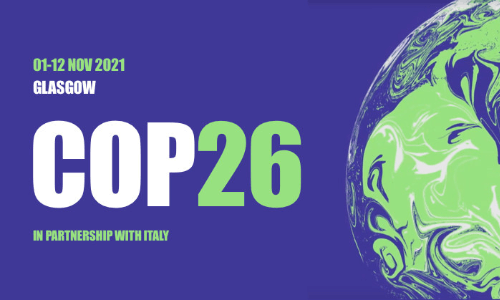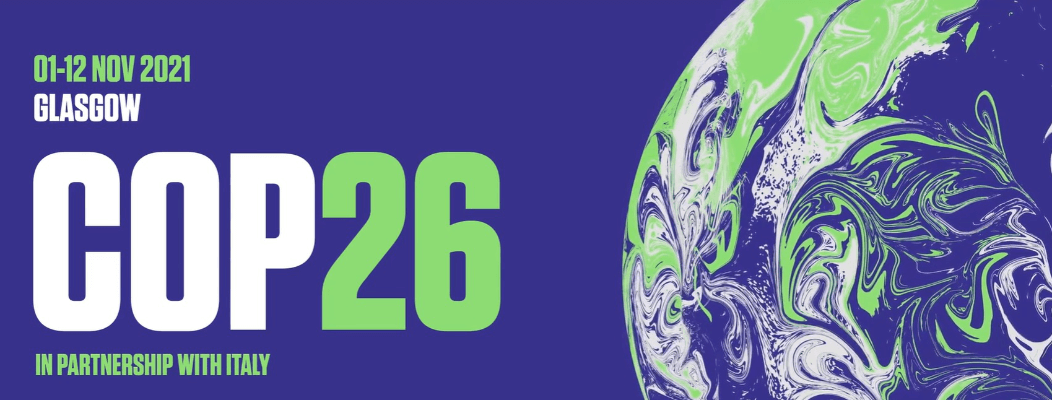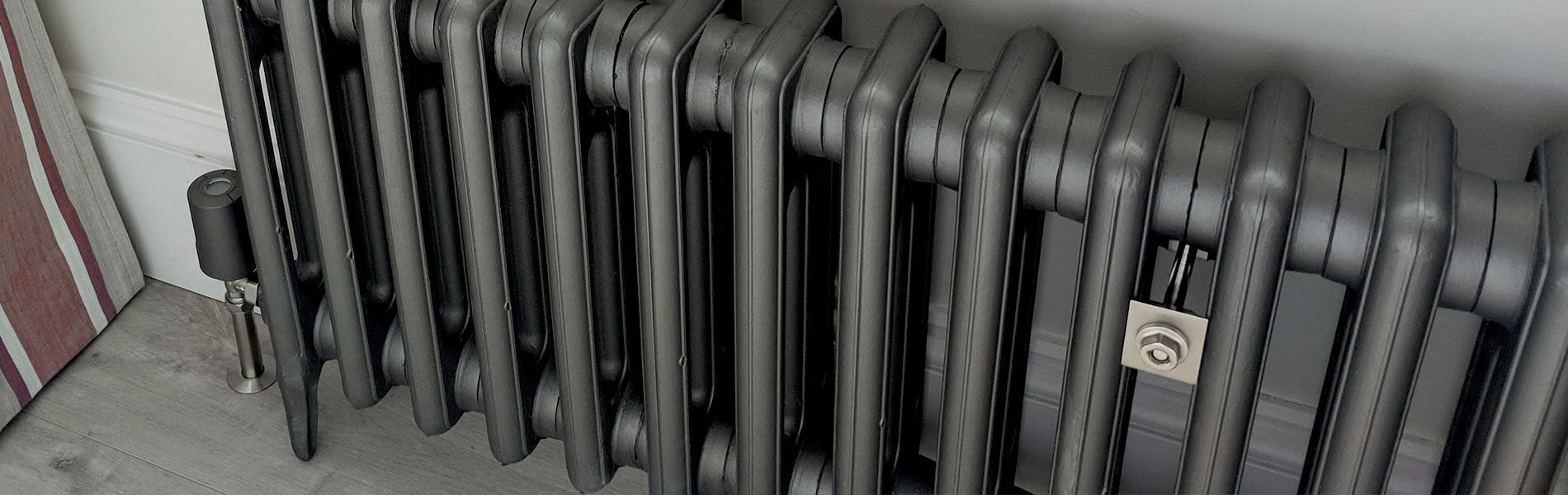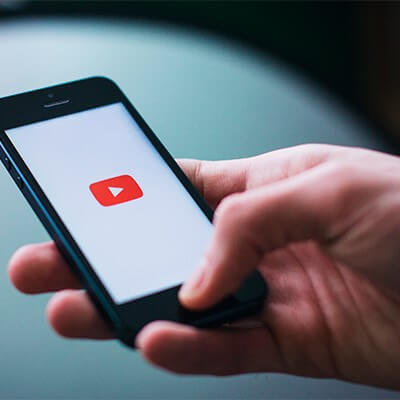Changes to Support Services
We’ve had significant feedback over the last 12 months about our Support Packages, and we’re pleased to bring to you our new Support system. Going forward, we will no longer be billing you monthly for your support subscriptions – both email and phone.
Instead, we will have 2 support options:
Support Tickets: Taking inspiration from similar chat-based models used by many other technology companies, we now have a new portal on our website where you can log issues such as a device missing a temperature, hub access issues, or device communication queries. Our Support Team will be able to communicate with you via this portal until your issue is resolved.
Support One-2-One: An inclusive service which gives you an hour with one of our team, who will run through your entire system with you. Whether you are servicing your system in preparation for the coming winter, or there are multiple zones/rooms you need help with, this service is designed to get your system back to optimum efficiency.
There are also other options for Support, such as:
- Calling a certified installer, found on our Installer Map.
- Use our extensive free Knowledge Base and FAQs. Our Knowledge base is curated, updated and checked regularly by our team. All the support we provide you with via email or phone is on this site and, very often, it is what our Support Team use to assist you.
- Using our Forum where customers like yourselves have solutions and interesting ways to use the system.
We want you to feel empowered to get the most out of your system and not to have to wait in queues overrun by customers bypassing support by incorrectly submitting a Bug Report via the app or calling our Sales Line, which is why we have made the decision to take our Support Team completely away from the previously monitored support@geniushub.co.uk email address, and use the services mentioned above exclusively – this means that customers can no longer call or email, taking time away from the services you pay for.
*Please note, if you are currently receiving support for an issue from support@geniushub.co.uk, we will continue to support you via email until your issue is resolved. If your support subscription has recently been renewed, we will continue to support you until your license runs out.*
For those customers currently paying for a support subscription, we will separately send out an email containing a free support ticket before the end of this week.
We are confident this service will greatly improve the support you receive and with the dedication you deserve.
Kind regards,
~ Genius Hub Team