To request your app account to be deleted, you can also request that your app account be deleted from within the app itself. See the steps below:
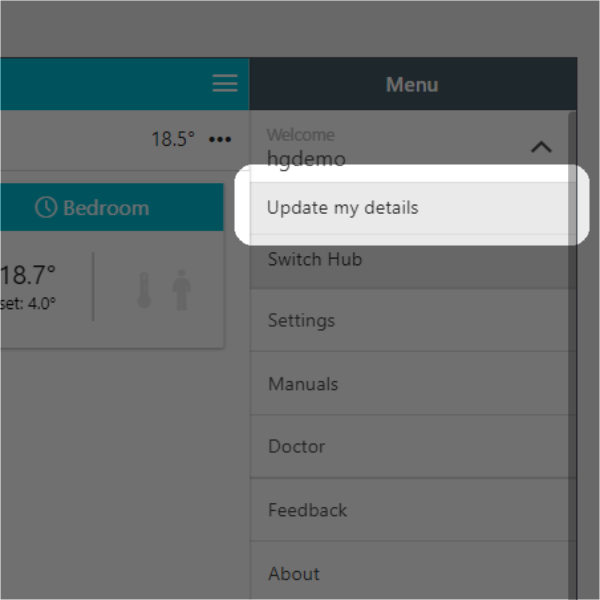
Click on the menu at the top right, click on your username, and choose ‘Update My Details’.
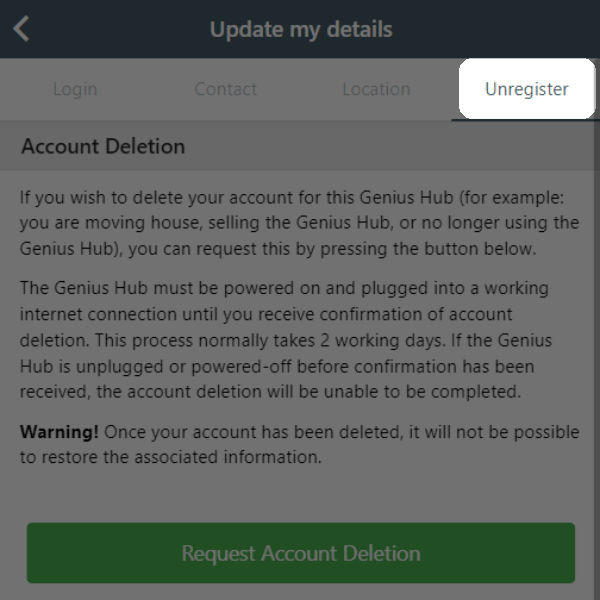
At the top menu select the ‘Unregister’ tab. Please read carefully before selecting the ‘Request Account Deletion’.
The Genius Hub must be powered on and plugged into a working internet connection until you receive confirmation of account deletion. This process normally takes 2 working days. If the Genius Hub is unplugged or powered off before confirmation has been received, the account deletion will be unable to be completed.