This page provides a detailed list of reported bugs within the app to ensure transparency and facilitate swift resolution. Our team prioritizes addressing these bugs to enhance the app’s performance and user experience. If you encounter a bug, please report it through our feedback form to help us improve.
My House Override
Shows invalid zone types (E.g. Group & My House)
Selecting an invalid zone type causes ‘full-page error’
Can select ‘Linked Zones’ but this has no effect
Does not list in sorted order but Zone ID order
APPV6-52
Has incorrect blue colouring for selected items in list, not per Style Guide
Has incorrect button colours, not per Style Guide
Linked/Group Mode zone ‘heating indicator’, fill entire cell, like zone list
Manual Heat Duration – change intervals to a round number like 5, 10 minutes
Register page
Can only register Hubs with UK Post Codes
Toast ‘Go to Login Page’ took back to My House page of pre-registered system
Edit Credentials page
Takes back to My House page of pre-changes details, so errors on getting data
Deregister Hub TSW Solution
Swap text from “Submit a request to de-register your Genius Hub. For example, if you are selling the system, or no longer using it.” to what is shown on V5 app page about leaving Hub connected for 2 days
Add ‘Refresh Signal Strength’ for Zigbee on V6
Register Hub Toast: Go to Login Page
Link goes My House page, not Login page (should be https://geniushub.app/v6/beta/hubs/login)
Can only Register Hubs with UK postcode in V6 app
Device Assignment
Devices – works apart from:
DCR – cannot select individual channels
Channels
Can assign Z-Wave Channels
Cannot assign Zigbee Channels
There is no ‘UI’ table for Channels
Engineer’s can see ‘mappings table’ which shows channels
Page can take ~10 seconds to update when an assignment is added/removed
Devices Page tweaks required
Device faceplates for below (at least) should not show a tens value of ‘0’ when a single digit setpoint value
WRV-E
WRT-D
Motion Sensitivity Slider doesn’t update the value to the WMS/WRS
PRT: shows relay status, but this is untested for accuracy
DCR: Does not show indicators and status for both relays
Missing images for WRT-B & WMS
No submenu for common actions
Editing timer periods have bugs: (APPV6-110)
Reducing length of timer period, such as later start time does not work
Problems with periods close but not adjacent
Can override timer periods in some cases, such as 24 hour period, which removes the end of the period
Editing adjacent periods can change incorrect period
APPV6-9
On/Off zones
Can have Default on ‘ON’
Can have Linked Mode Setting of ‘OFF’
Zone Settings / Temperature Hierarchy
Only partially implemented
Preferred Temperature Device: does not show manual/automatic
Current Temperature Device: Does not show device selected in above
Device selector uses a blue background, should be yellow on selected row
Problem with no username entered on Login page
APPV6-105
Top level navigation, in progress
APPV6-103
Cannot have 2 instances of the app open in the same browser (V5 or V6)
Pro-Features Charts can load and then show ‘no data’ warning
Profiles to be added to menu (Pro-Features)
Footprint Mode for TPI zones
Has been enabled in the V6 app, but is undergoing testing
This should NOT be used on non-test systems
APPV5-115
Linking zones which are also in groups, or linking child zones into groups can be difficult under certain scenarios
APPV6-53
Hub time/app time, may take information from incorrect source
APPV6-58
Manuals
To be written for V6 app and added to V6 Help pages
APPV6-32
Help / Update
To be created
Only fully usable on desktop screen resolutions
Timerbars occasionally are all blank
No known steps to replicate
Engineer’s Pages
Neighbours are not being highlighted on list on all systems
Update Map → Move to developer features
Zigbee devices in table missing icons
*C next to some temps
Tiles – icons cause text to move up/down
Not all status icons implemented yet
Missing ‘fix it’ button on Issues dialog list
When changing rooms, text jiggles on header bar
Tiles – lots of empty space
APPV6-104
Tiles – Different icons for Off Mode
Sort order of tiles different to zone list
Charts – Z-Wave tags need correct name, not log name (not Z_01_OCC)
Swap main tabs ‘Settings’ and ‘devices’ order
Grey header bars:
Can vary in height due to icons being present
Text sizes are inconsistent (Weather and zone temperature)
Temperature Colours are not consistent between temperature pickers and timerbars on different pages
Text colours for temperature colours need correcting for ease of reading
On Managing Zones, Group zones are locked to top (Correct), but buttons to change order are not visibly disabled (Icons need to be greyed out or similarly ‘disabled’)
Multiple header bars present on some pages, such as Help/About. Need to be single and use breadcrumbs
Current timer indicator on timer bars is showing for all days on Day View
Text for ‘Forgotten Username’ has been copied from Forgot Password
Add warnings for tasks which can cause significant impacts, such as:
PRT Sensor Mode
PRT NTC Value
Shutdown Hub
Zigbee Channel Change
Devices Page – consider moving issues icon to actions column with other buttons
Engineer styling: Debug tab is purple on white // WiFi is white on purple
Style channel ‘cells’
Occupied channel – 255%
Add conditional formatting (E.g. red for low battery)
Space before *C, not before %
Use *C when lots of space, w.g. header bar
Put units in table header
When narrow only show number
Never use ‘ *C’ or just ‘*’, or just ‘C’
Zone Settings -> change min to m
OpenTherm Overview – put details in styled table
Info dialog text can be incomplete
APPV6-95
Still shows ‘code’ when logging onto system for first time, when collecting issues – needs styling
Updating page – to be styled
APPV6-117