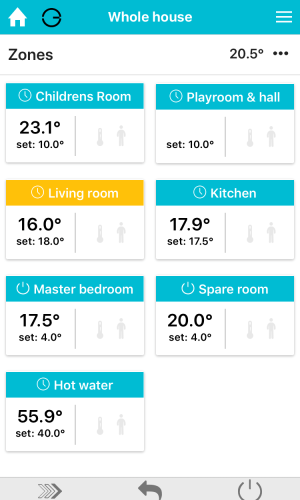Smart Hot Water tank
Most of us still have a hot water tank somewhere in our property which supplies hot water to sinks, bath’s and showers. If it’s a traditional setup it will have a thermostat attached to the tank somewhere measuring the temperature of the tank and that thermostat will trigger the heating on & off based on temperature.
The problem here is that temperature is hard set on the side of the tank and you really have no clue at what that temperature is at any given time. Now you may say who cares, the boiler heats the water up to temperature and then turns off so I am not wasting energy am I? Well a number of things can be determined from knowing the tank temperature:
1- How efficiently is my tank holding temperature, does it need more insulation or just a new tank
2- How often do I need to schedule it to be on, could I just do the two hours in the morning and that would be fine for the day?
If you are like me you actually just want to know the temperature of the hot water because once you know the temperature of all the radiators it seams funny to have no information on the hot water. It is also annoying to have the hot water on a schedule and you can see it on (in yellow) in the app but you know it’s not because the boiler is not running, which means the Genius Hub isn’t really able to control it like it can say a radiator.
So how do we go about making our Hot water tanks SMART?
Upgrading your Hot Water Tank
In order for us to be able to measure the tank temperature we need the Genius Hot Water and Time Temperature product which can be purchased from the shop for £54.99. This product provides us with two capabilities:
1- A temperature probe (black wire coming out of the bottom)
2- An electric switch to control another device (i.e. immersion heater)
Installing this gives you full temperature control of your hot water and your immersion.

Installing Hot Water and Time Temperature
The first thing to say is this requires connecting to the mains electric so only competent electricians should attempt this.
Firstly sight the back box so that you can get mains to it and the temperature probe will reach the tank. Wire the mains into the in connectors of the electric switch and the immersion heater into the out connectors.
Then site the black temperature probe behind the insulation, some tanks have a pocket in the insulation for this purpose. Mine is clad with foam so i cut a small hole next to where the existing thermostat is and pushed the probe in.
Then the switch is screwed into the back box and we are ready to connect it to the Genius Hub. Before putting the lid back on you need to press the clear plastic button and then use the app to add the device.
Once added you will see it within your device settings and it should show you an Air temperature which in this case should be the tank temperature.


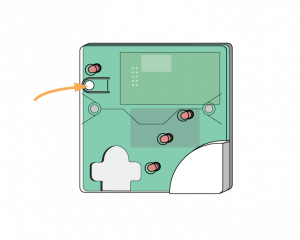

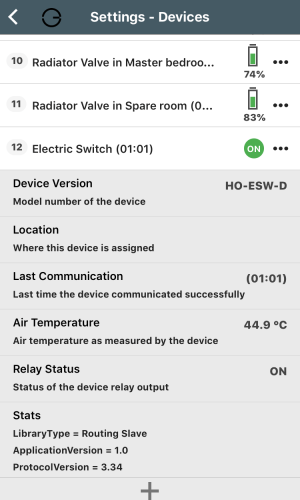
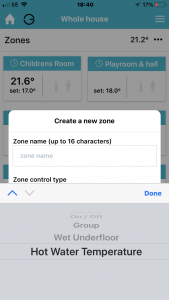
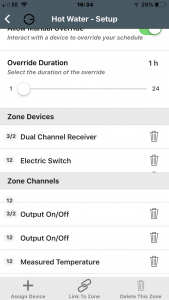
Now all you need to do is create a new zone which is a Hot Water Temperature zone.
Then add the electric switch as a zone device and a measured temperature.
Now it's SMART
Now we have a Smart hot water tank which we can temperature control. We can set a schedule and understand how long our tank holds heat.
This is a simple addition to the Genius Hub Smart Heating system that can be fitted within 30 minutes.